



Educator-made roleplays with AI
AI-powered roleplaying made simple
Create custom roleplays in minutes and easily share them with your students. Control the learning experience with engaging, AI-driven scenarios tailored to your lessons.
Use cases
How roleplaying can be used to further learning
Roleplaying can be used in a variety of ways to help learners practice, learn, and build understanding. Below we have gathered some of the most common use cases, but there are endless possibilities. What will you create?
Learn a new language
Learners can practice everyday conversations in a new language, in a safe and controlled environment.
Practice writing
Create scenarios that require learners to write responses, and provide feedback on their writing.
Debate training
Real-time debates can be simulated to help learners practice their argumentation skills.
Interview practice
Allow students to practice job interviews or exams by creating realistic scenarios where they act as the interviewee.
Build empathy
By roleplaying as different characters with opposing opinions, learners can build empathy and understanding for others.
Vocational training
Create scenarios that simulate real-world situations to help learners practice their skills.
Features
Further learning and understanding with realistic roleplay
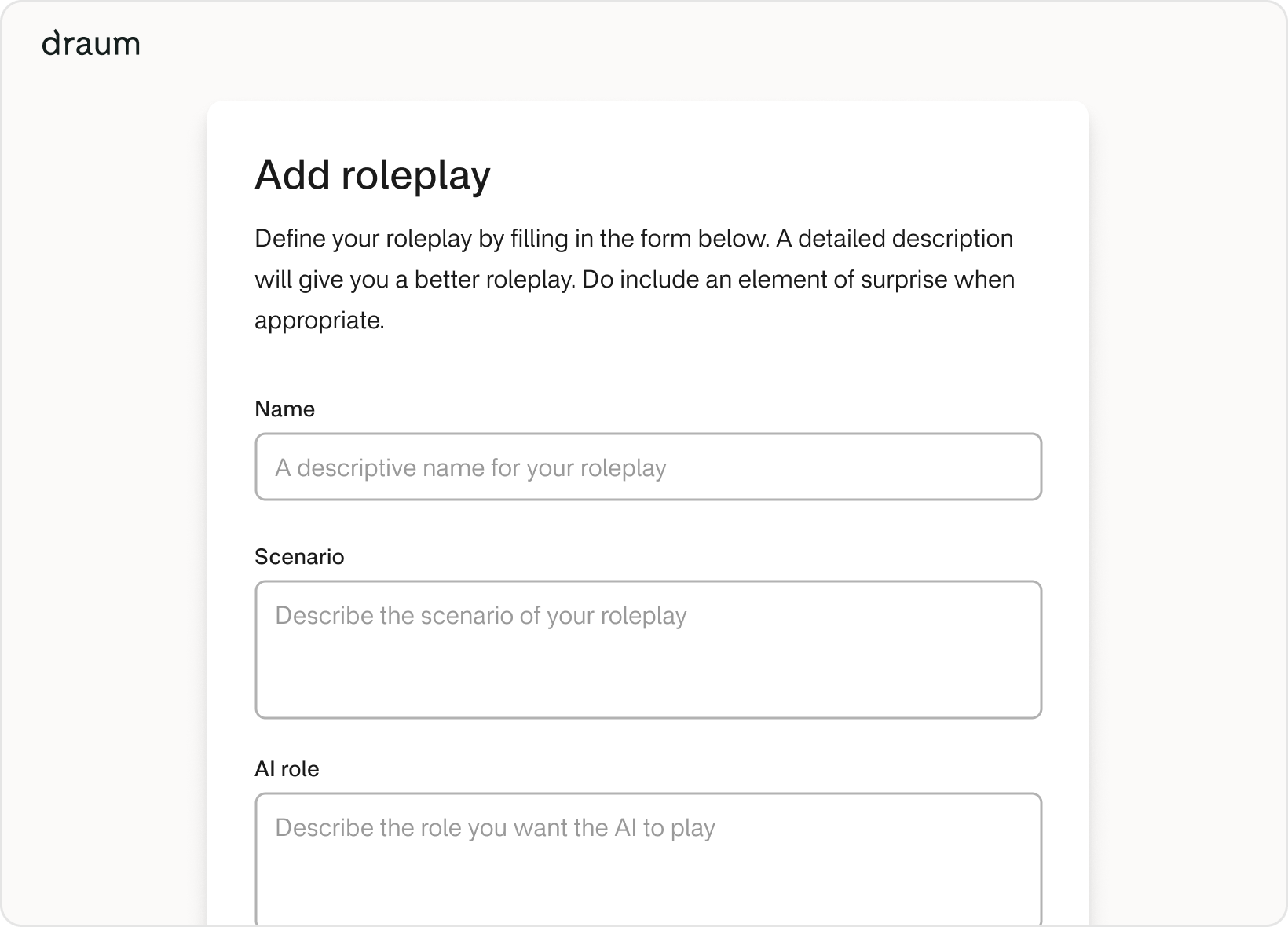
Educator-made scenarios
Create your own scenarios and characters, and let learners explore, learn, and build understanding.
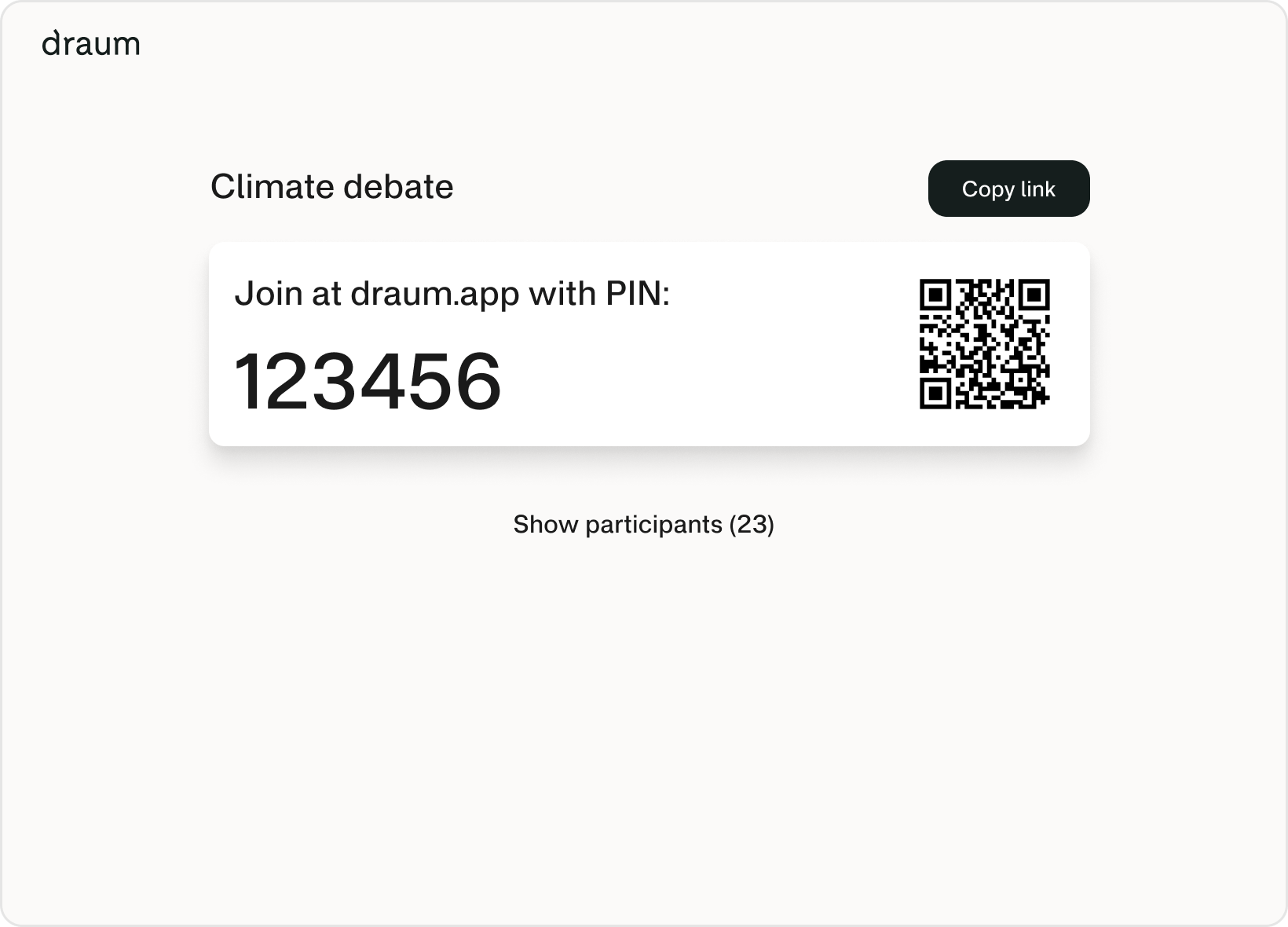
Easily share and join
Easily share your roleplay with learners through a link, QR code, or numerical code, and let them join from their device of choice.
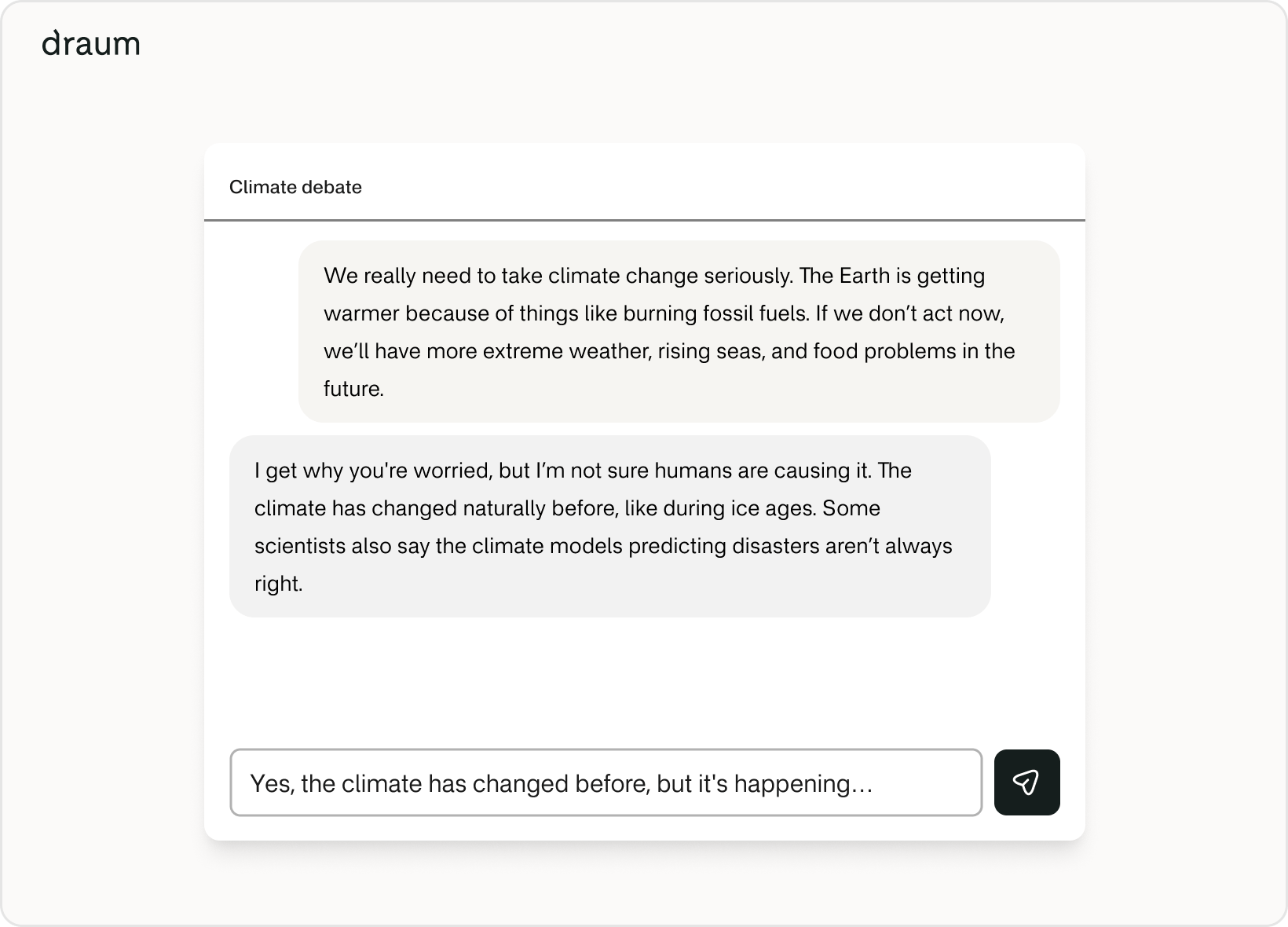
Interact safely with AI characters
Learners can interact with AI characters in a safe way through a chat interface.
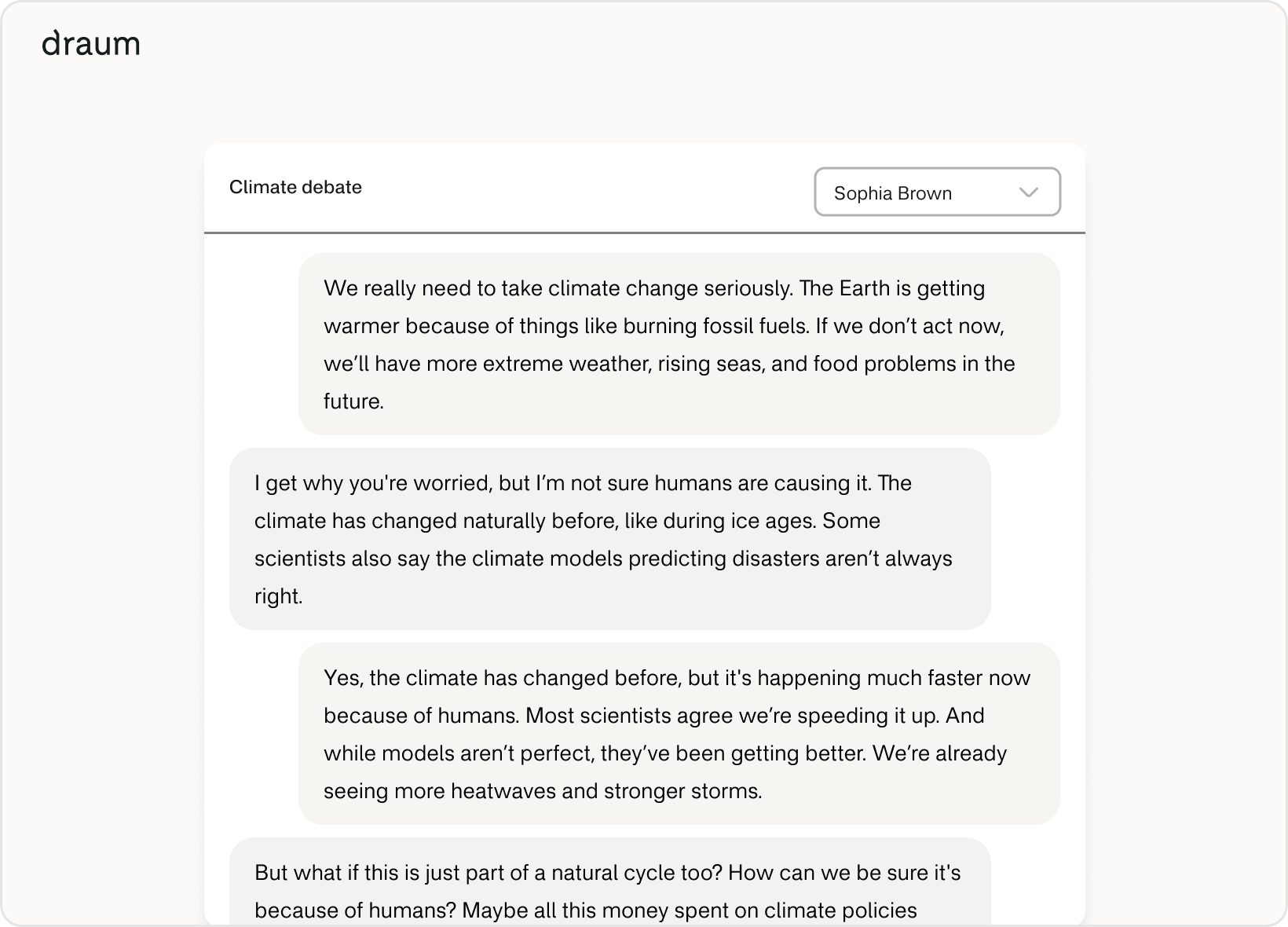
Observe and guide learners
As an educator, you can observe and guide learners in real-time or later, and provide feedback.